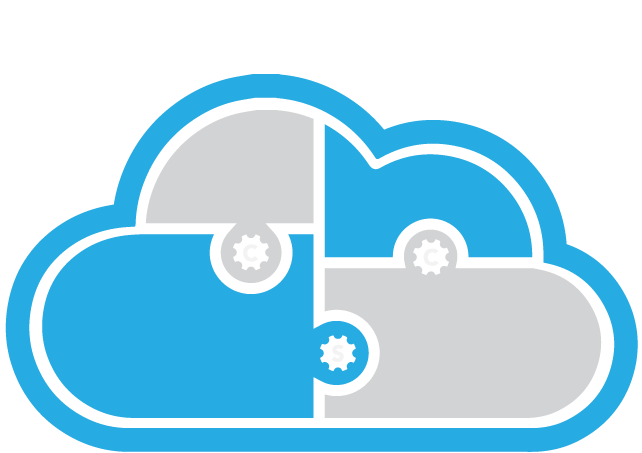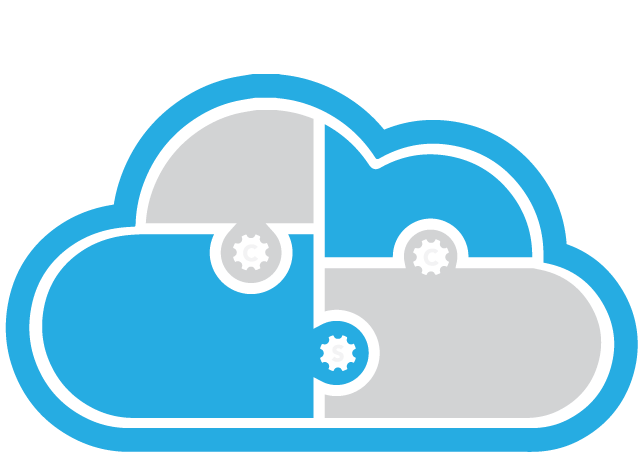Creating Strong Passwords
Your online accounts contain a lot of valuable and sensitive information, such as your personal details, financial data, and communication history. If cybercriminals get access to your accounts, they can use your information to steal your identity, money, or reputation. That is why you need to protect your accounts with strong passwords and other security measures.
What is a strong password?
A strong password is a password that is hard to guess or crack by cybercriminals or automated tools. A strong password has the following characteristics:
It is at least 12 characters long, but longer is better.
It contains a mix of uppercase and lowercase letters, numbers, and symbols.
It does not contain any common or predictable words, phrases, or patterns, such as your name, birthday, or keyboard sequences.
It is unique and not reused for any other account or service.
How to create and manage strong passwords?
Creating and managing strong passwords can be challenging, especially if you have many online accounts. Here are some tips and tools that can help you:
Use a password manager. A password manager is a software or app that generates, stores, and fills in your passwords for your online accounts. A password manager can help you create and manage strong passwords without having to remember them. You only need to remember one master password to access your password manager. Make sure you choose a reputable and secure password manager, and protect your master password with multi-factor authentication (MFA).
Use multi-factor authentication (MFA). MFA is a security feature that requires you to provide more than one piece of evidence to verify your identity when you log in to your online accounts. The evidence can be something you know (such as a password or a PIN), something you have (such as a phone or a token), or something you are (such as a fingerprint or a face scan). MFA can prevent cybercriminals from accessing your accounts even if they steal your passwords.
Change your passwords regularly. Changing your passwords regularly can reduce the risk of your passwords being compromised or exposed by cyberattacks, data breaches, or phishing scams. You should change your passwords at least every six months, or whenever you suspect that your passwords have been compromised. You can use a password manager to help you change your passwords easily and quickly.
Do not share your passwords with anyone. Sharing your passwords with anyone, even your friends or family, can compromise your security and privacy. Cybercriminals can use phishing or social engineering techniques to trick you into revealing your passwords or account details. Always verify the identity and legitimacy of the sender or caller before responding or clicking on any links or attachments. Never write down or store your passwords in plain text or in an insecure location, such as a sticky note or an email.
Avoid using security questions or use fake answers. Security questions are questions that you choose or answer when you create or reset your passwords for your online accounts. Security questions are meant to provide an extra layer of security by verifying your identity. However, security questions can also be a weak point in your account security, as cybercriminals can guess or find out the answers to your security questions from your personal information or online activity. For example, they can use your social media profiles, public records, or online quizzes to discover the answers to your security questions, such as your mother's maiden name, your pet's name, or your favorite movie. To avoid this risk, you can either skip the security questions if possible, or use fake answers that are random and unrelated to your personal information or online activity. You can use a password manager to generate and store your fake answers securely.
Change your password if someone steals it. If you discover or suspect that someone has stolen your password, you should change it immediately and notify the account provider. You should also check your account activity and alerts for any signs of unauthorized or fraudulent actions or transactions. You can use the security and notification settings of your online accounts to enable or customize the alerts that you receive. For example, you can set up alerts for any login attempts, password changes, or unusual activities. If you notice any signs of compromise or fraud, report them immediately and take action to secure your accounts.
What else can you do to protect your accounts?
Besides creating and managing strong passwords, there are other things you can do to protect your accounts from cyber threats. Here are some additional tips:
Review your account settings and privacy policies. Make sure you know what information and data your online accounts collect, store, and share, and how you can control or limit them. Opt out of any unnecessary or unwanted features or services that might compromise your security or privacy. For example, you can disable any remote access or management features, or limit the access of third-party apps or websites to your accounts.
Monitor your account activity and alerts. Check your account activity and alerts regularly to detect any suspicious or unauthorized actions or transactions. You can use the security and notification settings of your online accounts to enable or customize the alerts that you receive. For example, you can set up alerts for any login attempts, password changes, or unusual activities. If you notice any signs of compromise or fraud, report them immediately and take action to secure your accounts.
Use a secure and private network connection. A secure and private network connection is one that is encrypted and protected by a password or a certificate. A secure and private network connection can prevent cybercriminals from intercepting or modifying your network traffic or accessing your devices or data. Avoid using public or unsecured Wi-Fi networks, as they can expose your network activity and data to cyber threats. Use a virtual private network (VPN) service to encrypt and anonymize your network connection.
Learn why you need Zero Trust security for your business.