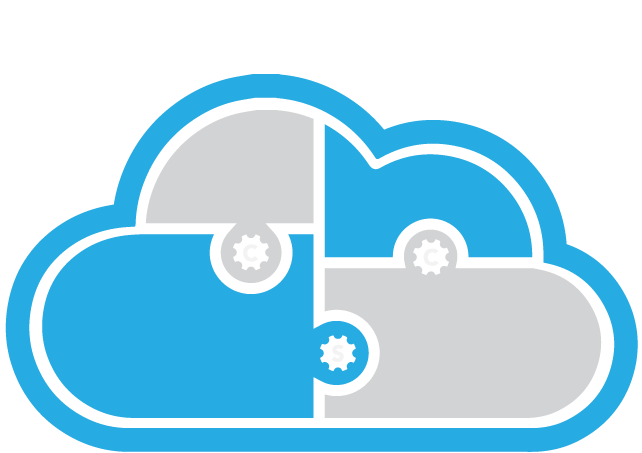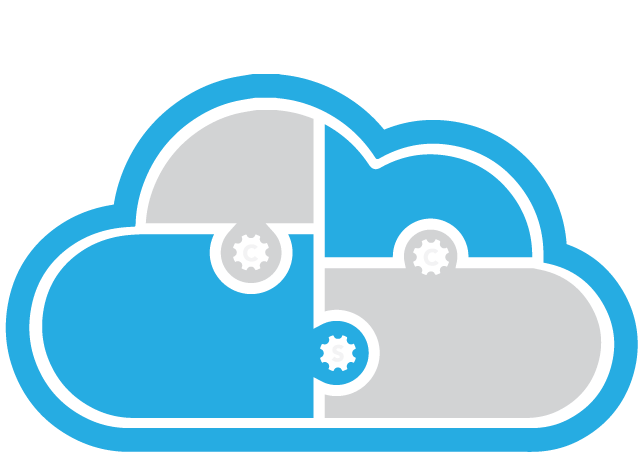How To Recognize, Remove, and Avoid Malware
Malware is malicious software that can damage or disable your computer, steal your personal information, or spy on your activities. It can be installed on your computer without your knowledge or consent, often through phishing emails, malicious websites, or infected USB drives.
Signs of malware infection
There are a few common signs that your computer may be infected with malware:
Your computer runs slowly or crashes frequently.
You see unexpected pop-up ads or windows.
Your browser's homepage or search engine changes without your permission.
You have new programs or files on your computer that you don't recognize.
You're unable to access certain files or programs.
Your antivirus software is disabled or not working properly.
How to remove malware
If you suspect that your computer is infected with malware, there are a few things you can do:
Run a malware scan. Use your antivirus software to scan your computer for malware. If it finds any malware, remove it immediately.
Update your software. Make sure that your operating system, security software, and other programs are up to date. Software updates often include security patches that can help protect your computer from malware.
Change your passwords. If you think your computer has been compromised, change your passwords for all of your online accounts, including your email, bank accounts, and social media accounts.
How to avoid malware
There are a few steps you can take to help avoid malware infection:
Be careful about what emails you open and what attachments you click on. Phishing emails are a common way for malware to spread. If you receive an email from someone you don't know, or if the email looks suspicious, don't open it.
Only download software from trusted sources. When you're downloading software, make sure it's from the official website of the developer. Avoid downloading software from third-party websites.
Keep your software up to date. Software updates often include security patches that can help protect your computer from malware.
Use a security software suite. A good security software suite will include antivirus protection, anti-malware protection, and a firewall.
Learn why you need Zero Trust security for your business.