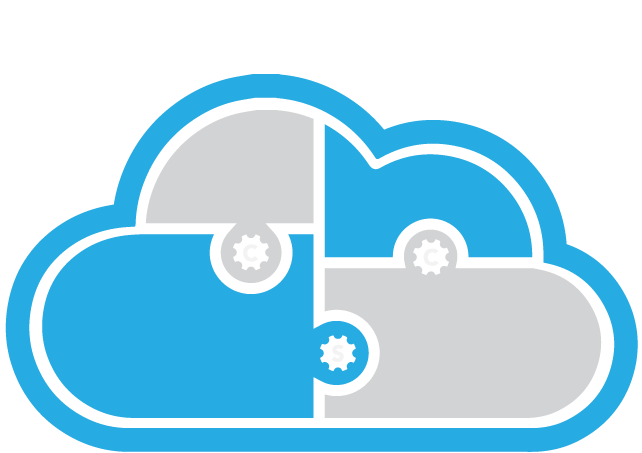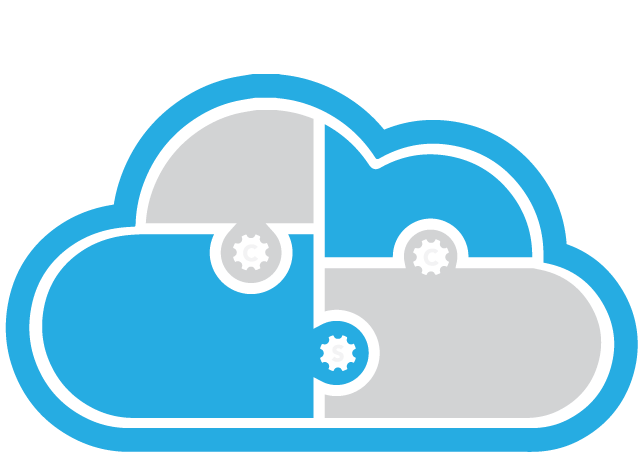How to Reduce Spam Email
Spam is unsolicited or unwanted email messages that are sent to your email account by marketers and in some cases cybercriminals. Spam can be annoying, distracting, or harmful, as it can clutter your inbox, waste your time, or contain malware or phishing links. That is why you need to reduce spam in your email with some simple steps and precautions.
What are the sources and types of spam?
Spam can come from various sources and types, such as:
Cybercriminals who want to steal your personal or financial information or infect your devices with malware. They can use spam to send you fake or spoofed emails that look like they are from legitimate or trusted sources, such as your bank, your employer, or your friends. They can also use spam to send you emails that contain malicious attachments or links that can download malware or direct you to phishing websites.
Marketers who want to sell you products or services or get you to sign up for newsletters or surveys. They can use spam to send you unsolicited or unwanted emails that advertise their offers or solicit your feedback. They can also use spam to send you emails that contain tracking pixels or cookies that can monitor your online behavior or preferences.
Spammers who want to make money by sending large volumes of emails to random or harvested email addresses. They can use spam to send you emails that contain irrelevant or nonsensical content, such as random words, images, or characters. They can also use spam to send you emails that contain hidden or obfuscated links that can generate revenue for them when you click on them.
Spam bots. Spam bots are automated programs or scripts that can send spam emails to your email address or fill out online forms with your email address. Spam bots can use various methods to find or generate email addresses, such as crawling the web, guessing common or popular email addresses, or using dictionaries or databases of email addresses. You should beware of spam bots and avoid clicking on any links or filling out any forms that might trigger them. You should also use a captcha or a verification code to prevent spam bots from submitting online forms with your email address.
How to reduce spam in your email?
Here are some tips on how to reduce spam in your email:
Use a spam filter. A spam filter is a feature or software that can automatically detect and block spam emails from reaching your inbox. A spam filter can use various criteria and techniques to identify spam emails, such as the sender's address, the subject line, the content, or the attachments. You should enable and update your spam filter regularly, or use a reputable and secure spam filter service or app.
Report and delete spam emails. Reporting and deleting spam emails can help you get rid of spam emails from your inbox and improve your spam filter's accuracy and performance. You should report and delete any spam emails that you receive, and avoid opening, replying, or clicking on any links or attachments in them. You can use the report or flag option in your email service or app to report spam emails, or forward them to spam@uce.gov, which is a service provided by the Federal Trade Commission (FTC) to collect spam emails.
Protect your email address. Protecting your email address can help you prevent spammers from obtaining or using your email address to send you spam emails. You should avoid sharing or posting your email address online, such as on social media, forums, or websites, unless you trust the source or recipient. You should also use a disposable or secondary email address for signing up for online services or newsletters or use a service or app that can mask or encrypt your email address. You should also unsubscribe or opt out from any unwanted or unsolicited emails that you receive and check the privacy policies and terms of service of any online service or website that you use or visit.
Learn why you need Zero Trust security for your business.